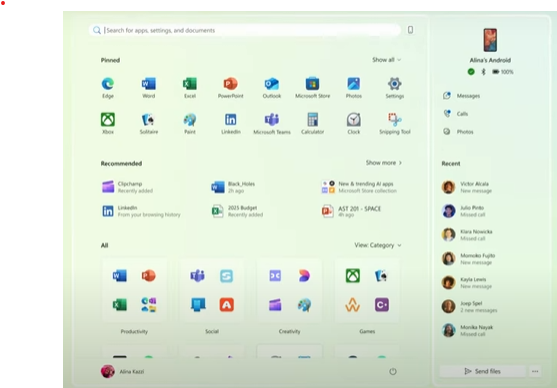Microsoft’s April 2025 Update Creates Mysterious “inetpub” Folder: What You Need to Know
Demystifying Windows Updates: The Inetpub Story” – Behind Every Folder is a Reason
Microsoft’s April 2025 Update Creates Mysterious “inetpub” Folder: What You Need to Know
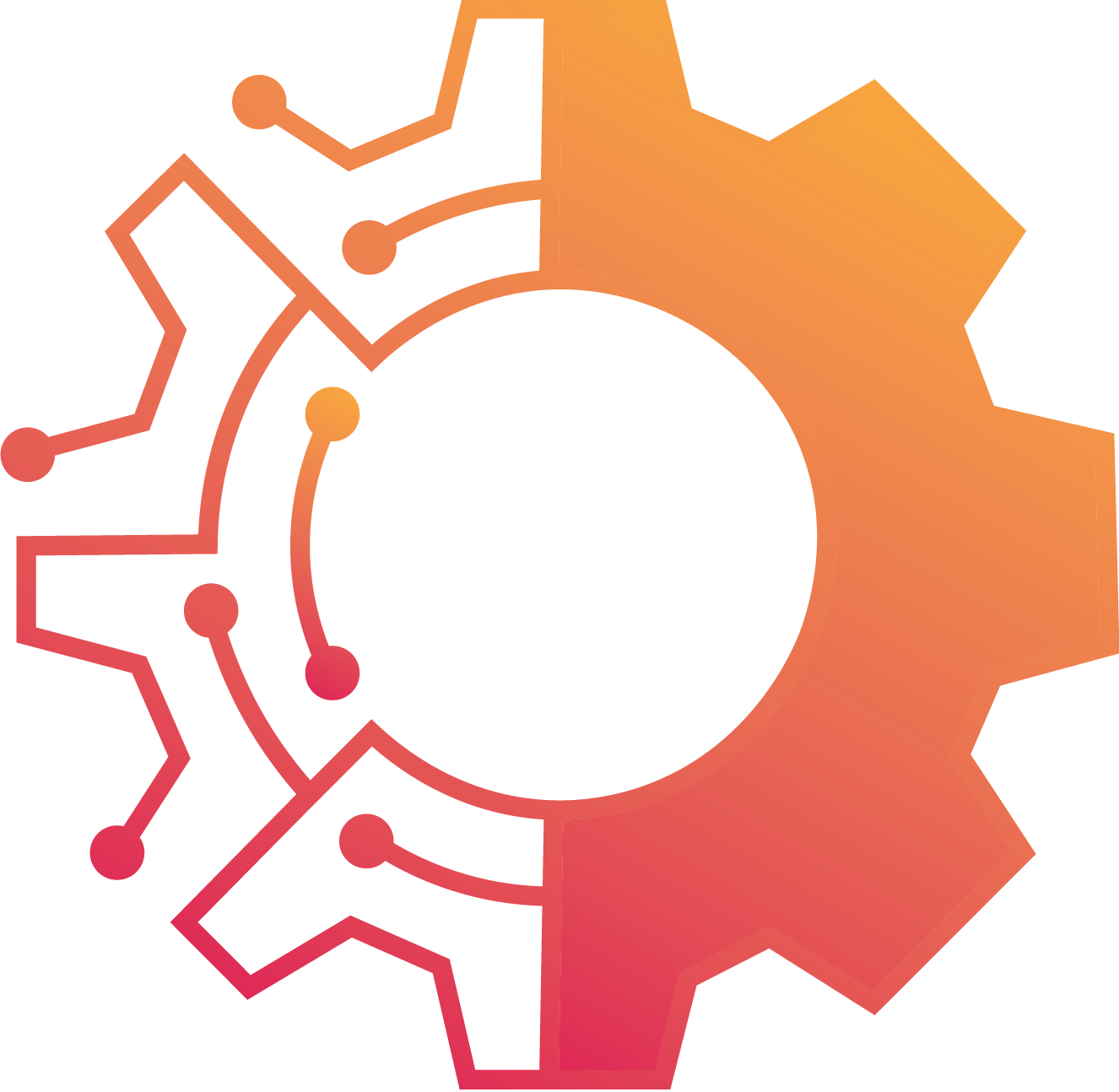 What Happened?
What Happened?
After installing Microsoft’s April 2025 Windows updates, many users noticed a mysterious empty folder called “inetpub” suddenly appearing on their system drives. This folder appeared on both Windows 10 and Windows 11 systems after April’s Patch Tuesday updates, causing confusion among users and security researchers alike. The folder appeared even on systems that don’t have Internet Information Services (IIS) installed, which is typically what creates this folder.

(Empty inetpub Folder – Source: Windows Latest)
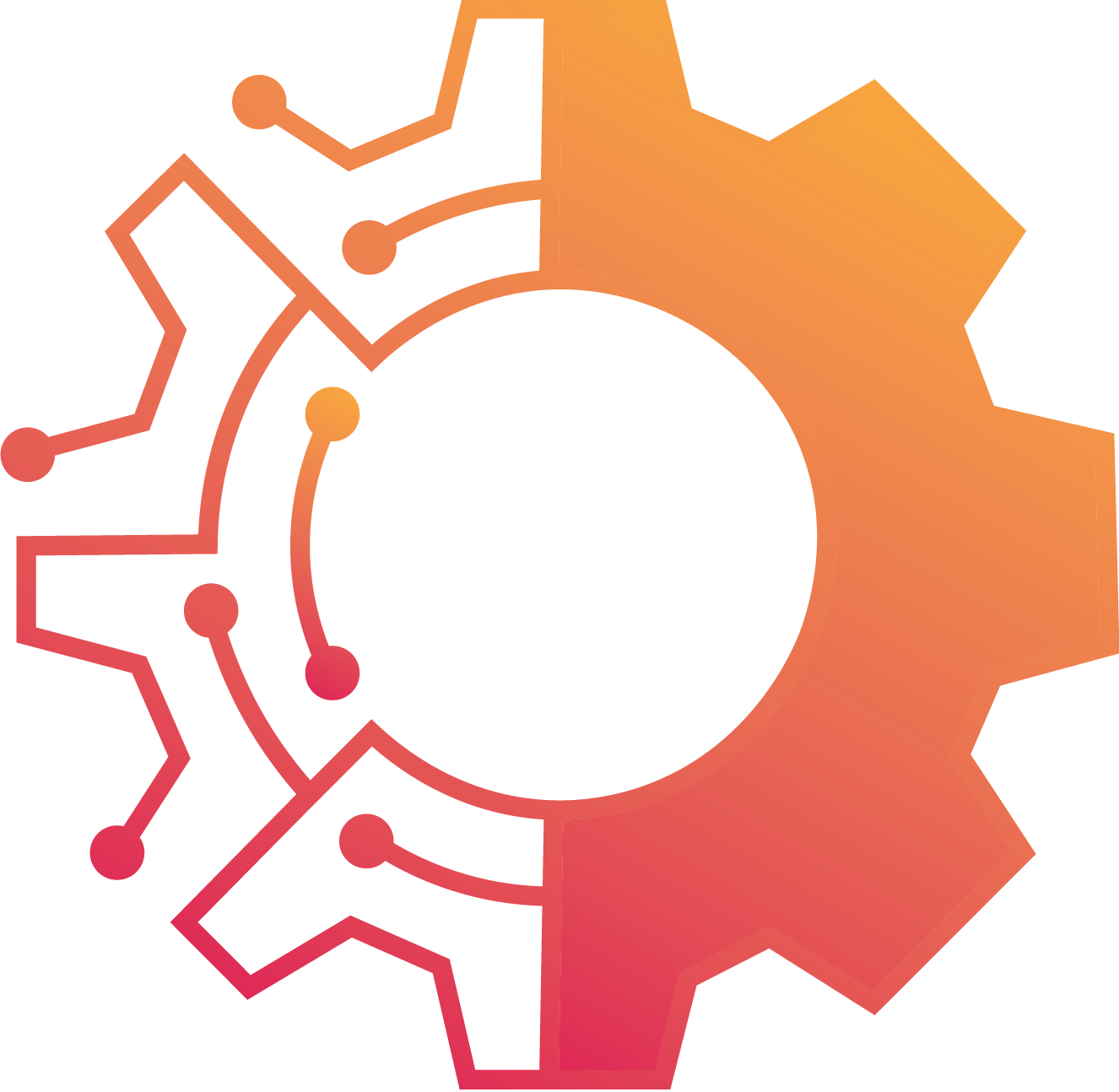 Which Update Caused This?
Which Update Caused This?
The creation of this folder was linked to Windows 11 KB5055523 (24H2) cumulative update. BleepingComputer confirmed this behavior on both Windows 11 and Windows 10 systems and discovered that the cumulative update creates the folder using the SYSTEM account.
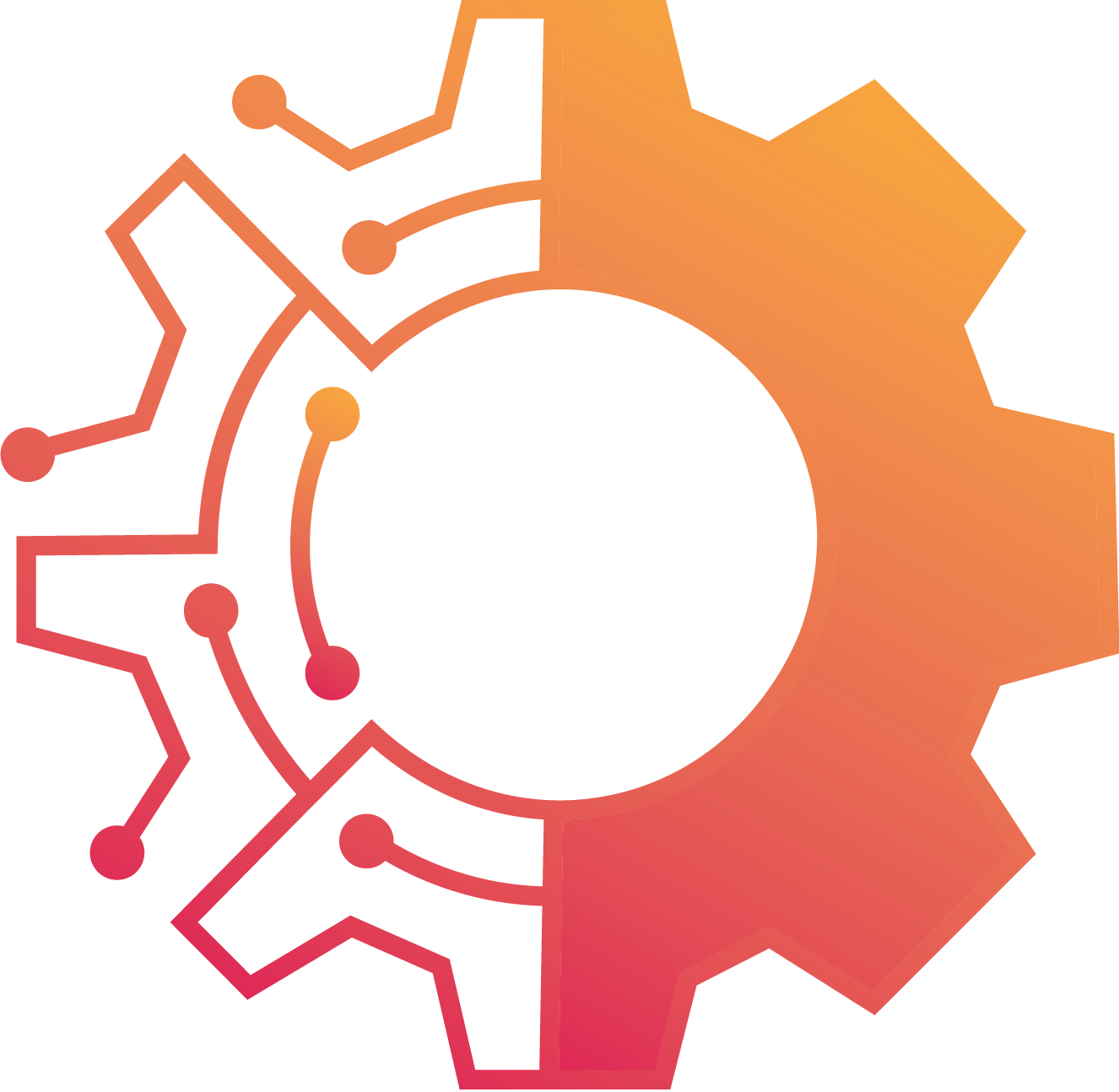 Microsoft’s Official Response
Microsoft’s Official Response
Initially, there was confusion about whether this was a bug or intended behavior. Microsoft has now clarified that the “inetpub” folder was intentionally created as part of a security patch for a vulnerability tracked as CVE-2025-21204. This vulnerability is related to “an improper link resolution issue before file access (‘link following’) in the Windows Update Stack” that could potentially allow attackers to modify system files or folders.
“After installing the updates listed in the Security Updates table for your operating system, a new %systemdrive%\inetpub folder will be created on your device,” Microsoft says. “This folder should not be deleted regardless of whether Internet Information Services (IIS) is active on the target device. This behavior is part of changes that increase protection and does not require any action from IT admins and end users.”
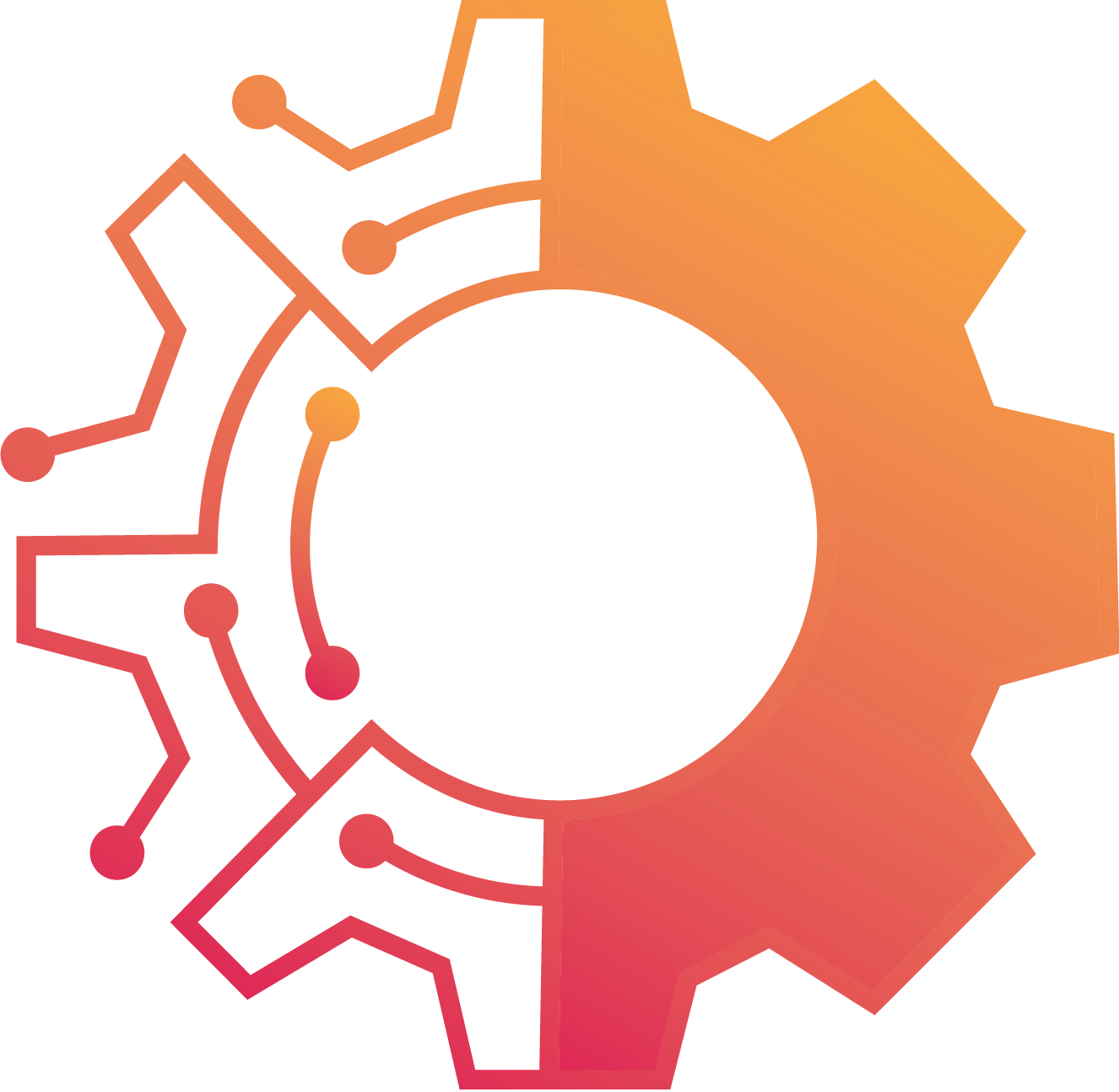 Should You Delete the Folder?
Should You Delete the Folder?
Microsoft has explicitly warned users not to delete the “inetpub” folder, even if it appears empty and seems unnecessary. If you’ve already removed the folder assuming it was a bug, Microsoft recommends reinstalling the April 2025 updates to restore it. This can be done by uninstalling the April 2025 Update from Settings, rebooting, checking for updates again, and reinstalling the update.
Alternatively, if you don’t want to go through this process, you can wait for the next cumulative update, which will also include the folder.
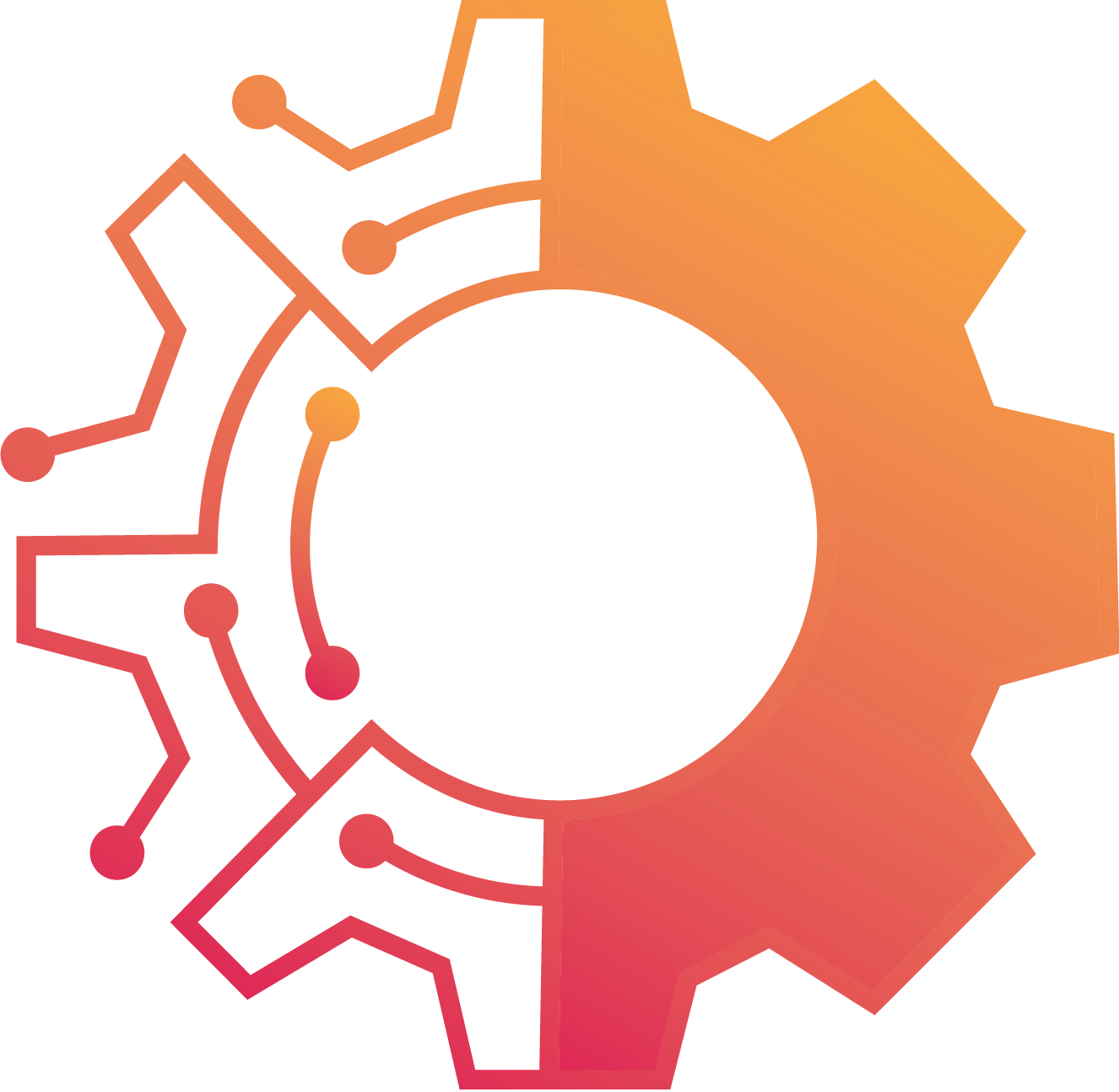 The Importance of Having a Trusted IT Partner
The Importance of Having a Trusted IT Partner
Situations like this highlight why having a trusted IT partner like CinchOps is invaluable for businesses. When mysterious folders appear or unexpected changes occur after updates, it can be difficult to determine whether they represent a security risk or are part of normal system operations.
An experienced IT partner can:
- Provide timely information about system changes
- Advise on proper handling of updates
- Ensure your systems remain secure and compliant
- Help navigate the sometimes confusing world of software updates
CinchOps Managed IT Services
- Proactive IT Management and Monitoring: Continuous 24/7 monitoring of your entire IT infrastructure to identify and resolve issues before they impact your business operations.
- Cybersecurity Solutions and Risk Management: Comprehensive protection through multi-layered security solutions that defend against evolving cyber threats while maintaining regulatory compliance.
- Cloud Computing Services and Migration: Expert guidance and implementation for secure, efficient cloud solutions tailored to your specific business needs.
- Data Backup and Disaster Recovery: Robust backup systems and recovery protocols that ensure business continuity even after catastrophic data loss incidents.
- Network Design and Implementation: Custom-built network infrastructures designed for security, reliability, scalability, and optimal performance.
- IT Consulting and Strategic Planning: Expert guidance to align technology investments with business goals for maximum competitive advantage.
- Hardware and Software Procurement: Vendor-agnostic research, selection, and implementation of the most appropriate technology solutions for your specific requirements.
- 24/7 Help Desk Support: Round-the-clock technical assistance through multiple channels to quickly resolve any technology issues that arise.
- Email and Collaboration Tools Management: Setup, security, and optimization of communication platforms to enhance team productivity and information security.
- Regular Security Patching and Updates: Systematic testing and deployment of critical updates across your IT environment to prevent vulnerabilities and maintain system stability.
Don’t let unexpected system changes cause confusion in your organization. Partner with CinchOps for reliable IT guidance and support that keeps your technology working for you, not against you.
![]()
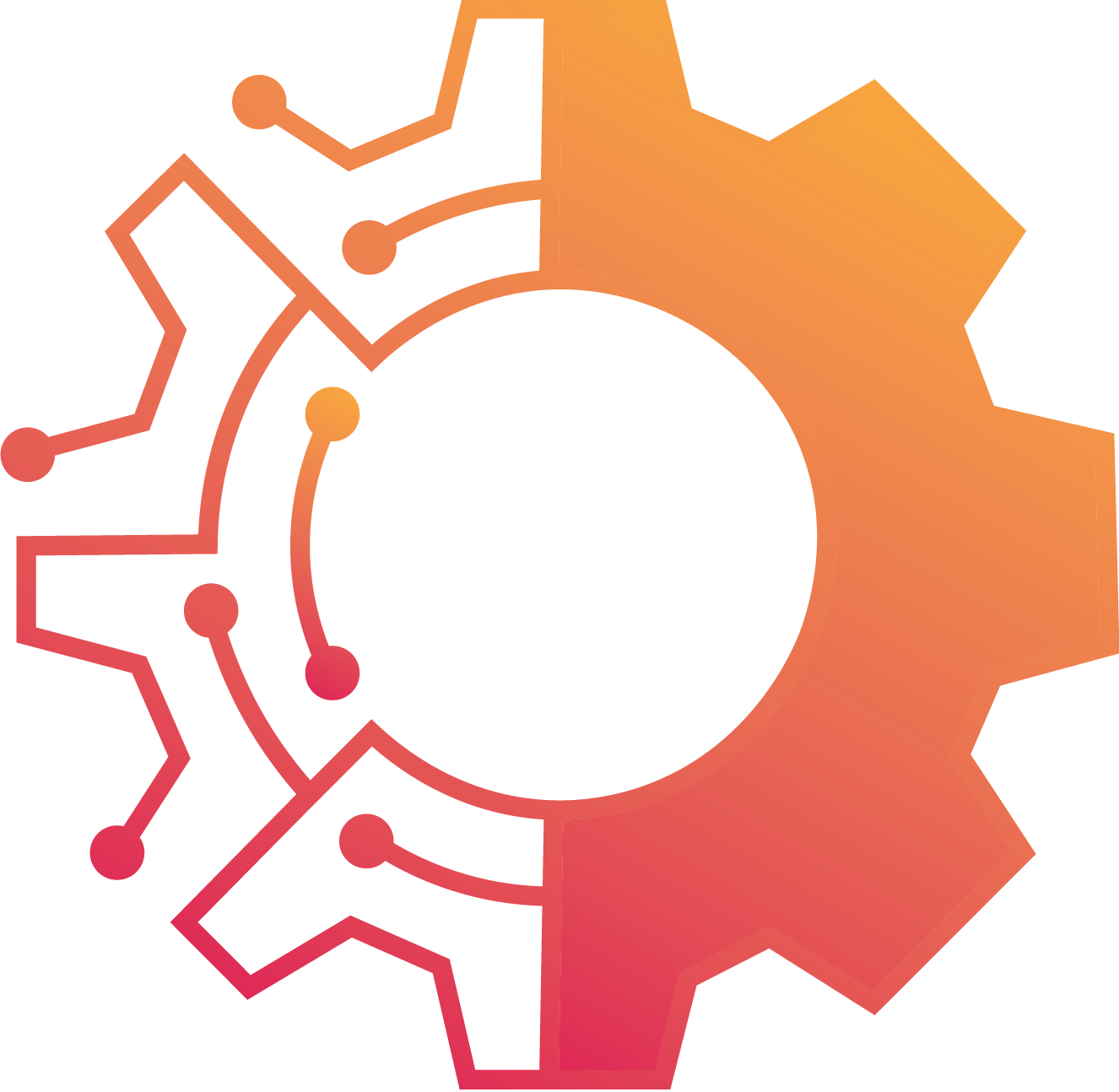 Discover More
Discover More 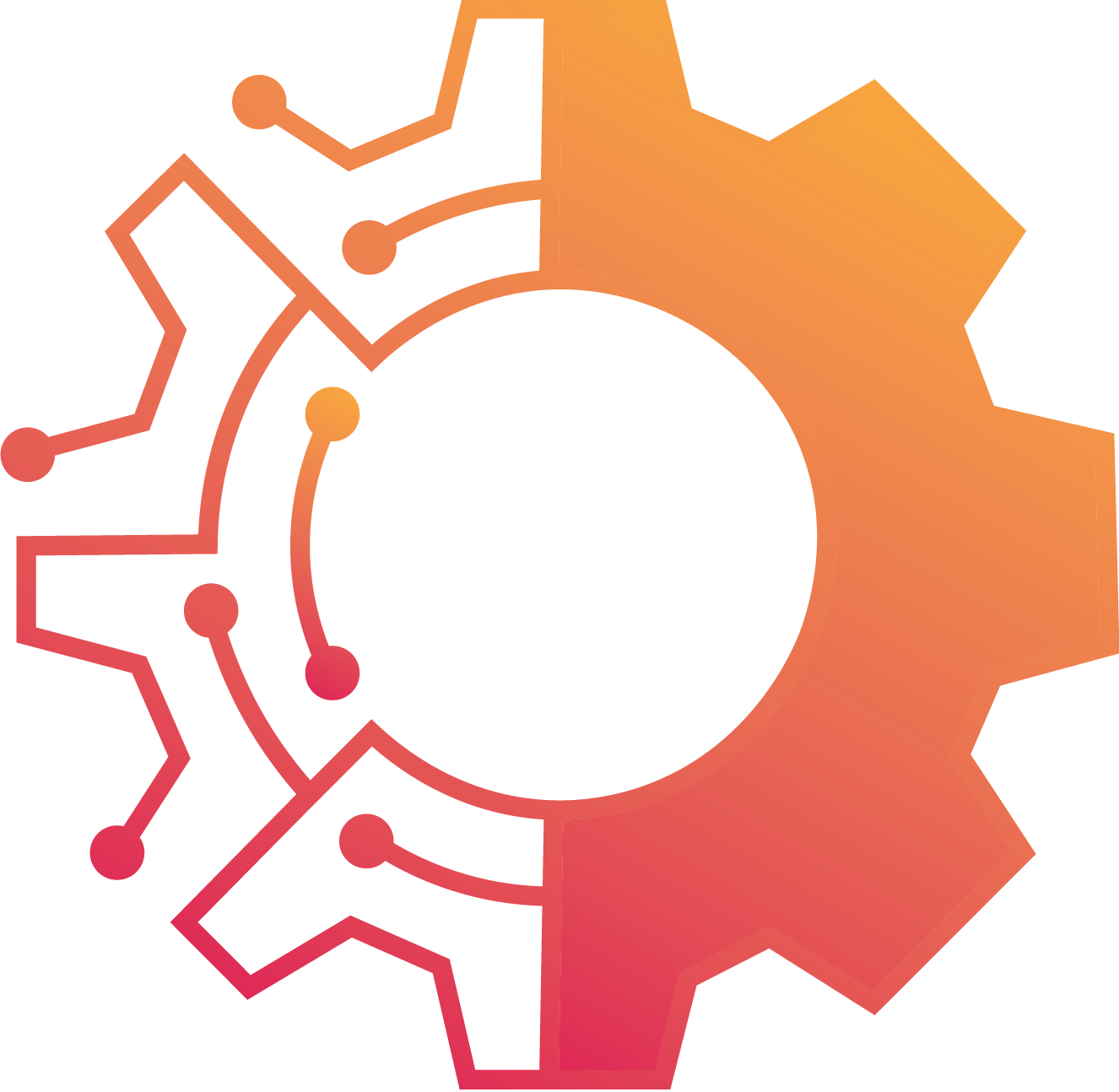
Discover more about our enterprise-grade and business enabling services on our IT Services page.
Discover more about the importance of patch management: Why Patch Management Matters: Keeping Your Systems Secure and Efficient
For Additional Information on this topic, check out: Windows 11: Microsoft warns do not delete inetpub folder after causing confusion
![]()
FREE IT SYSTEMS ASSESSMENT